Membership Subscription Payments Using Club V1 App
1. At the top of the ClubV1 Member’s Hub, click on Finance
2. Then press subscription
3. Find the bill you would like to pay and click on it
4. Once you have done this you will see the following screen with the option ‘Pay’
5. Once you have pressed Pay, you will see a bill breakdown as well as the option to
‘Pay Using Card (ClearAccept)’
6. On the next step you will need to confirm your address
7. Once you have confirmed the last step, there will be a screen to enter your card details for you to pay the bill
8. After entering your card details, press ‘Pay’